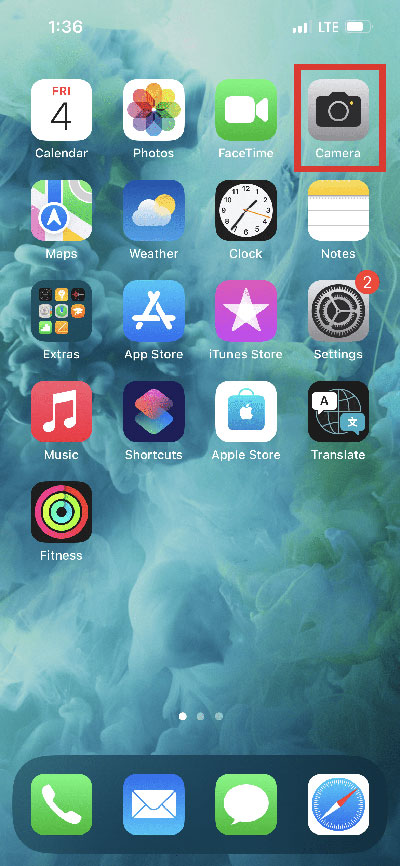Anything captured is automatically saved to your Photo Library.
iPhone Video Recording Tips
Now that you know how iPhone video recording works, let’s talk about how to improve the quality of your videos.
- Stabilize your recording – You can have someone hold the phone to record or you could prop it up against something or use a smartphone tripod.
- Place your camera at eye level so you don’t have to look up or down. Frame yourself in the center, but back far enough so the camera can see you from chest up (the news anchor position). Your face should be in the upper half of the frame.
- Improve the environment’s lighting – Lighting plays a big role in whether your viewers enjoy the content. If your face is hidden by shadow or obscured by too much light, they won’t enjoy the experience.
Suggestion for the layout of the 30 second video.
- 0-5 second mark: Introduce yourself and your company
- 6-20 second mark: talk about your product and any expo special deals you may be running
- 21 -30 second mark: invite the viewer to come out to the Mississippi Ag & Outdoor expo and include your booth number
If you would like to see examples of a 30 second promotional video for the Expo here are some that were
completed at the Mississippi Ag and Outdoor Expo:
https://www.facebook.com/reel/1058774058728855
https://www.facebook.com/reel/439194985098745
https://www.facebook.com/reel/1382717355703469
Please email your video to us at your earliest convenience.
socialmedia@greatsouthernexpos.com